I'VE FORGOTTEN MY PASSWORD, HOW DO I RESET IT?Updated 4 months ago
Don't stress! It happens to the best of us. Here's how you can recover your password:
- Click on the account icon
 on the top right corner of any page at driduck.com
on the top right corner of any page at driduck.com - Click on Forgot password? as shown below:

- Provide your email address and click Submit:

- You will immediately receive an email like the one below. Just click on the Reset your password button to be redirected to our website and enter a new password.
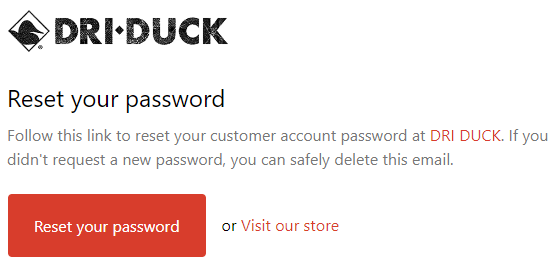
Still having trouble signing into your account?
Please clean up cookies and caché memory in your browser and try again. If the problem persists, please take a screenshot or record a short video and contact us so we can provide immediate help with it!
